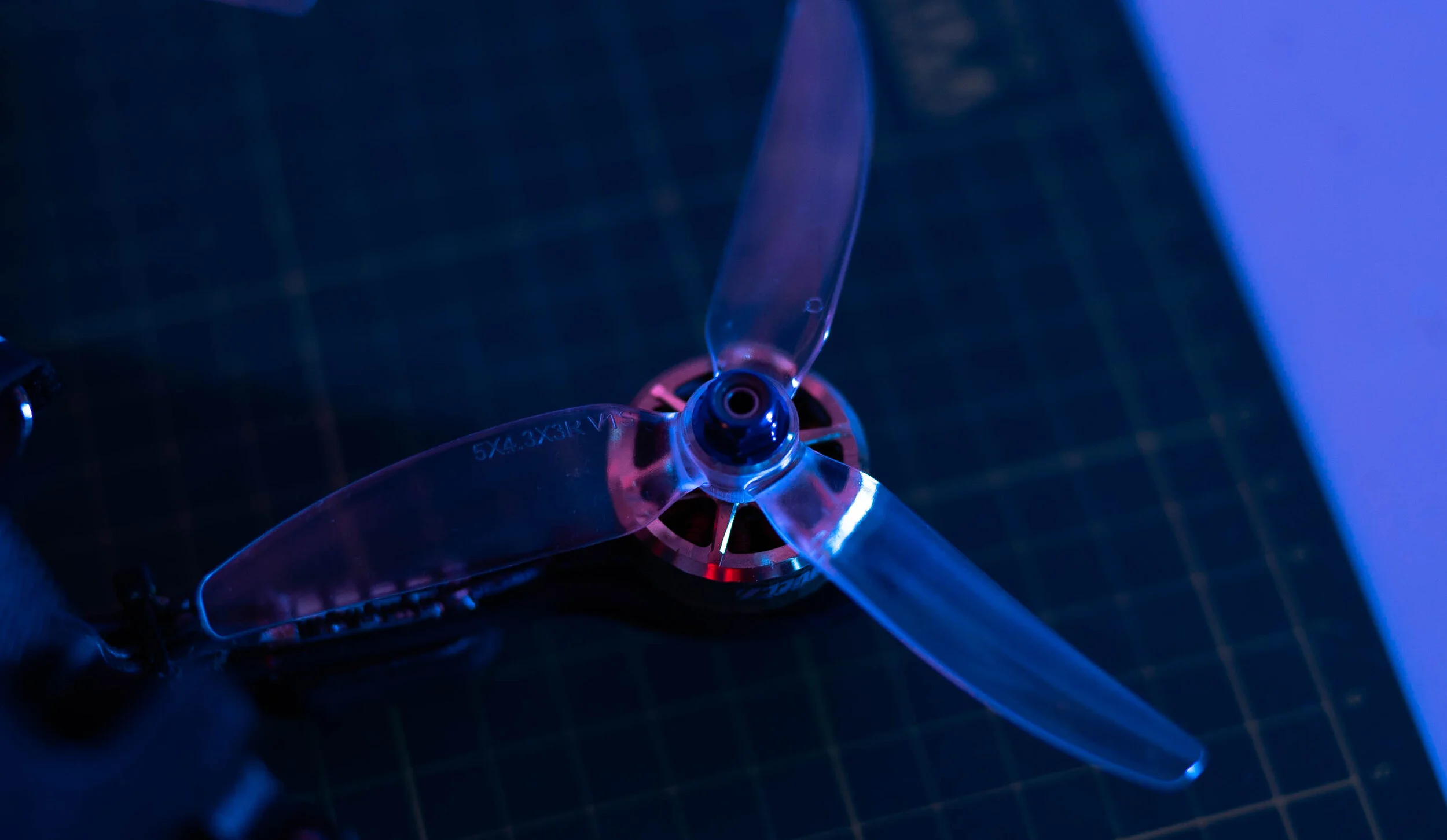Get Started with FPV
The beginning of a long journey.
By no means will this be an easy journey. I will give you as much information as I can, but unfortunately there will be things that I will miss and you will struggle with. FPV is still new and evolving. Resources online are limited and information for trouble shooting your specific situation is very sacred. If you think you are ready to dig yourself into a rabbit hole, continue reading.
First things first.
Congratulations on committing on your journey. I will help you as much as I can but there will be no guarantees you will love FPV nor not develop an anger issue while learning FPV. There are many ways we can start FPV, but I will explain what I did and how I got myself in the air with limited help from friends and Youtube tutorials.
Simulation.
This step is a must. People are very misinformed that FPV is like flying a Mavic. There is absolutely no correlation between the two other than the fact it’s both RPA (Remotely Piloted Aircraft). The best way and only way I recommend is starting with the simulator. You will need to purchase a Radio Controller which can be bought from anywhere between $100-$300. I recommend the Taranis QX7 (it doesn’t come with batteries so you’ll need to purchase that separately). Other options are the FrSky Taranis Lite and Taranis X9D (also doesn’t come with batteries unless specified). In terms of batteries any 2S Lipo battery should work. Just make sure it fits inside the battery compartment of your controller. These controllers can connect to your computer via micro usb or mini usb. There are also many simulators but the two that are usually heavily debated between are Lift Off and Velocidrone. I personally use Velocidrone but that’s just me. I heard it has better physics and than Lift Off but after flying in real life, they both feel different in their own way. Don’t get caught up debating which sim is better. Use that time on putting in reps and flight time.
First Drone.
You are bound to crash, no doubt, it’s inevitable. I see people get carried away purchasing the most decked out drone right off the bat, dropping anywhere from $300-$600. They crash it and have no idea how to fix the broken parts and they dig themselves a hole. My first drone costed my $180 CAD. It was a great ready to fly drone and did the job. It was also my first drone where I had to inevitably replace its parts. Knowing the drone was cheap, I was less hesitant to work on the board by myself. The drone I bought was from banggoods called the Eachine Wizard X220. A good alternative is the iFlight Nazgul5 (more reliable but way more expensive).
First Flight
Between your purchasing your first drone and your first flight, this is where it all goes to shit. Everything you thought you learnt just became 1000 times more complicated. Now you’re finally going to get a taste of what it feels like to be in FPV. Yes you get to fly, but at the cost of hours and hours at the bench. You will need to learn to flash your firmware on your flight controller, radio controller and receiver (only if necessary). Betaflight will be your friend but also your worst enemy. Here is where you will eventually program an arm switch for your drone and tune everything to a T. OpenTX will need to be installed on your radio controller with the correct region (NA or EU). I suggest you watch a video on youtube by Joshua Bardwell on how to setup Betaflight 3.5. It’s an older video but still very relevant. Betaflight as of May of 2020 is at version 4.1. Once you have all that setup, make sure you bind your receiver on your drone to your radio controller (will vary depending on what setup you have). Additional steps that might be needed is flashing your ESC to the latest version using BLHeli (again more tutorials on youtube). After you have all that done, you’ll have a working drone! There are other firmware for your flight controller such as cleanflight so don’t be alarmed if your FC is not betaflight.
Troubleshooting
Yeah I know. Why. Why is it doing that… I assume as this point you got it armed (motors are spinning). Well there’s a few things I check before I head outside for her maiden flight.
1.) Are the props are on correctly. Is it hugging or is it swimming. That is dictated by what your Betaflight settings are. Just make sure they match the diagram.
2.) Make sure the motors are spinning the right way. Typically front two are inward from the front and the back going inwards from the back.
3.) Make sure the motor order is correct. Sometimes the motors might spin the right direction but turns out motor 1 is motor 4 and motor 2 is motor 3. That will make your quad flip out once you throttle.
4.) Make sure props are on tight. Beginners make a mistake of not screwing the props all the way down to the motor base.
Those are typically the invisible mistakes that you won’t know until you get out on the field so let’s fix those before you head outside.